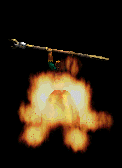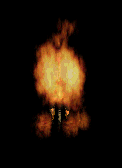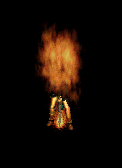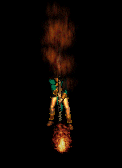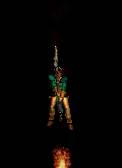Frame
A frame is a single photographic display of a collection of frames, that when displayed in quick succession will fool the human eye to see a clip of something in motion. In Diablo 2, one second of time is split into 25 frames, meaning that every 0.04 seconds a frame is refreshed onto the monitor, and then quickly replaced by the next one in a prescribed, chronological order that will make sense to someone watching the screen.
Full Sorceress Casting Animation[]
This is a full animation of a Sorceress casting the Firebolt skill. It lasts 14 frames, or .56 seconds.
Individual Sorceress Casting Animation Frames[]
If you were to take the animation apart into all the frames you would have 14 pictures left.
Frames Per Second[]
If you are logged in on the Battle.Net servers, the game will be displayed according to what the server tells you. Should problems arise with the internet connection status or you are using a generally slow connection, it may happen that even though a second passed, not all 25 frames were displayed. The more frames that are missed, the choppier the game will run, until it seems like the game is frozen. This is not the case however, because the server is continuing to calculated all events happening in the game. In simpler terms, you are blind because your computer can't tell you what is happening in game. Blizzard was kind enough to add a command that will let you oversee both the ping and the Frames per second, or FPS for short.
- Open up the chat while ingame and type: /fps